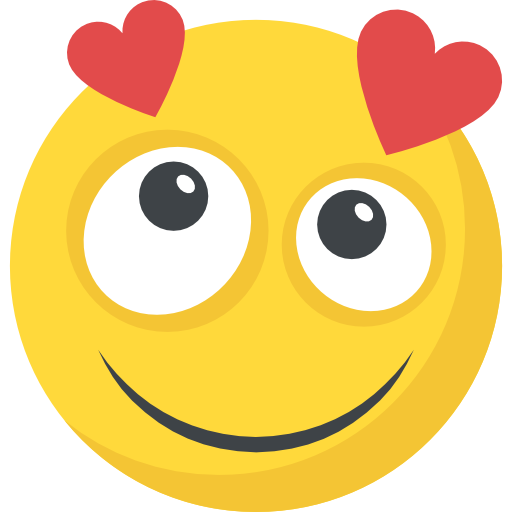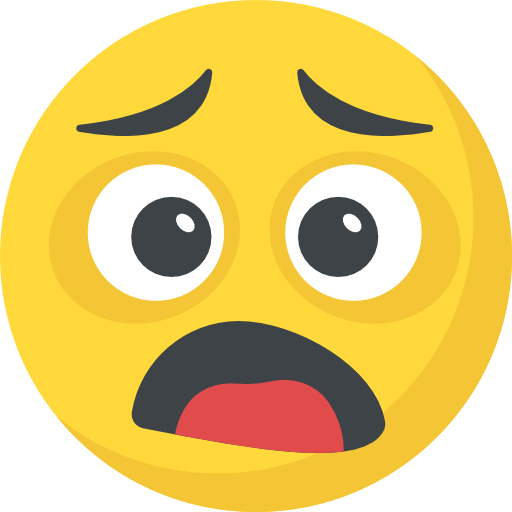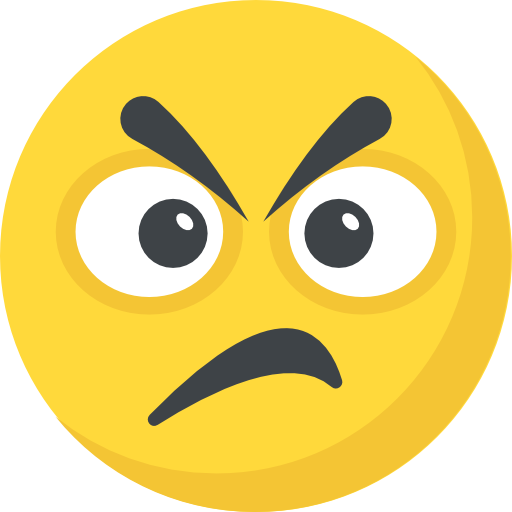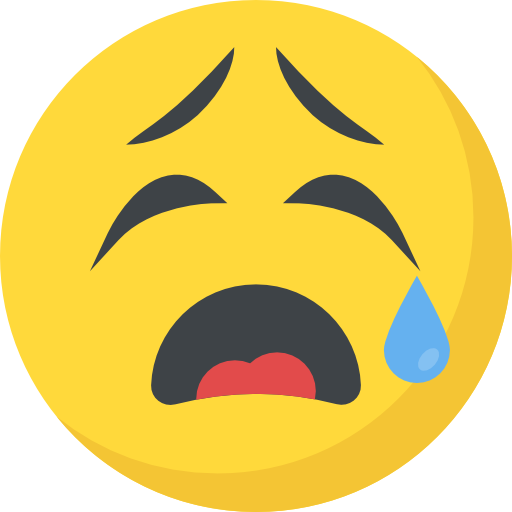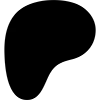Now Reading: ASUS ROG Strix XG27UCS Gaming Monitor Review
1
-
01
ASUS ROG Strix XG27UCS Gaming Monitor Review
ASUS ROG Strix XG27UCS Gaming Monitor Review



8.9 / 10Overall
Build Quality
9.0
Performance
9.0
Functionality
8.5
Reliability
9.0
Review
The Summary
The ASUS ROG Strix XG27UCS is a well-rounded 4K gaming monitor that balances performance, features, and affordability. It’s ideal for gamers seeking high-resolution visuals and smooth gameplay without the premium cost of OLED or higher-refresh-rate displays. However, those prioritizing deep blacks, true HDR, or ultra-competitive refresh rates might look elsewhere. For its price, it’s a strong contender in the mid-range 4K monitor market..
Pros
- The 4K UHD (3840x2160) resolution on a 27-inch Fast IPS panel delivers crisp imagery with a pixel density of 163ppi, ideal for gaming and productivity. Colors are vibrant, covering 95% DCI-P3 and 130% sRGB, with accurate out-of-the-box calibration
- A 160Hz refresh rate paired with a 1ms (GTG) response time ensures fluid gameplay. It supports G-Sync and FreeSync for tear-free visuals, and ASUS’ Extreme Low Motion Blur Sync (ELMB-Sync) minimizes ghosting effectively
- Includes USB-C with DisplayPort Alt Mode, HDMI 2.1, and DisplayPort 1.4, making it compatible with modern devices. The USB-C port also offers power delivery, though limited to 7.5W
- Features a compact stand with a smartphone holder, tripod socket for webcams, and DisplayWidget Center for easy settings adjustments. Ergonomics are solid with tilt, swivel, and height adjustments
- Priced around $460-$500, it’s significantly cheaper than OLED alternatives while offering high-end features, making it a strong choice for casual and semi-competitive gamers
Cons
- Certified for DisplayHDR 400, it lacks local dimming, resulting in minimal HDR impact. Contrast is modest at around 922:1, with blacks appearing grayish in dark scenes, a common IPS limitation
- At 160Hz, it’s smooth but doesn’t match 240Hz+ monitors favored by competitive gamers. Motion blur can occur at lower refresh rates.No Built-in Speakers: While not uncommon for gaming monitors, the lack of speakers may inconvenience some users
- SDR content in HDR mode is decent but not exceptional, and HDR requires disabling ELMB, which may affect motion clarity preferences