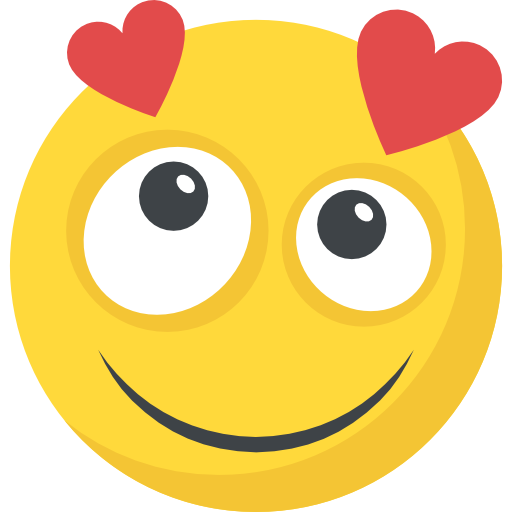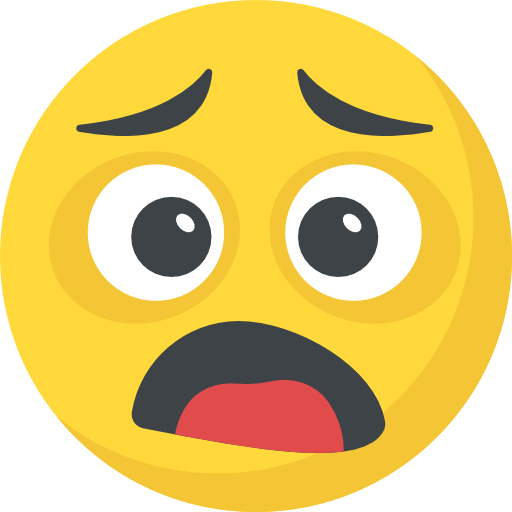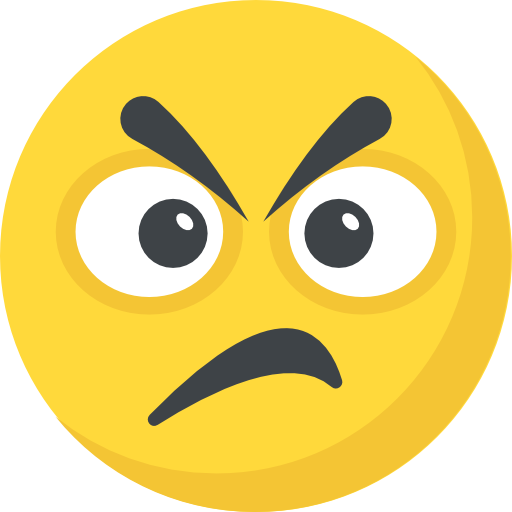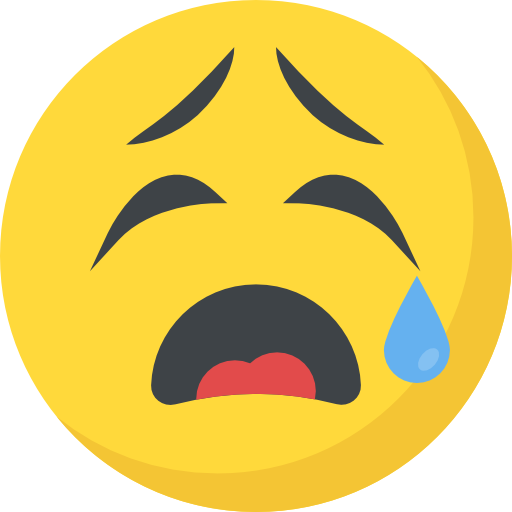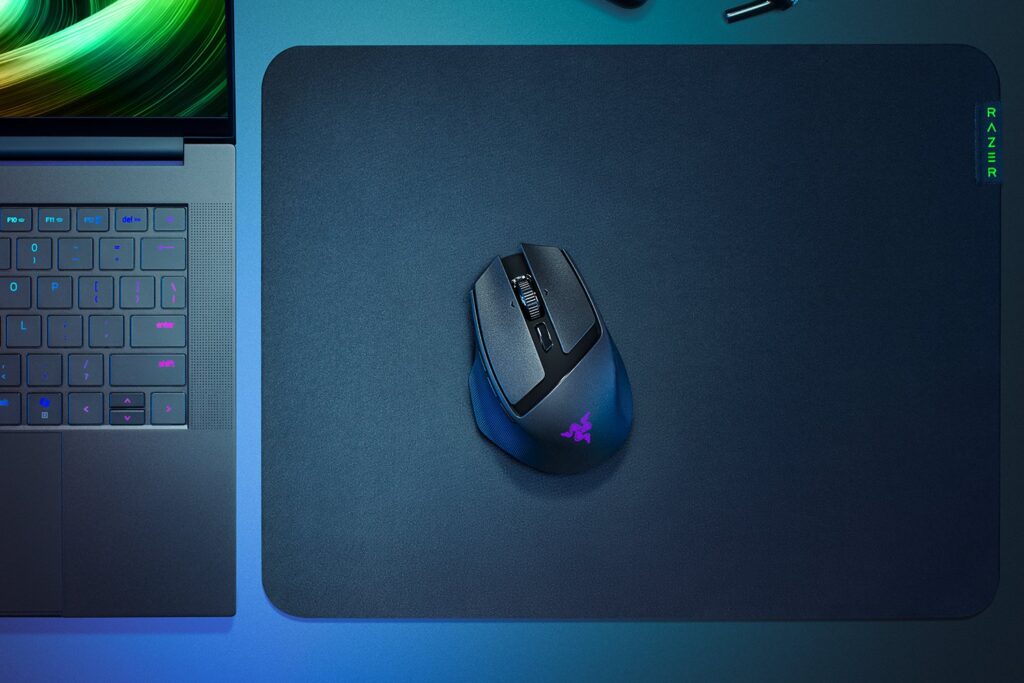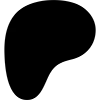The Razer Basilisk V3 is a highly regarded wired gaming mouse that blends ergonomic design with extensive customization options, making it a strong contender for gamers seeking versatility and comfort. Released as part of Razer’s Basilisk lineup, this mouse builds on its predecessors with upgraded features tailored for a variety of gaming genres, from FPS to MMOs, while also being suitable for general productivity tasks.
Design and Comfort
The Basilisk V3 sports a right-handed ergonomic shape with a pronounced thumb rest, which is a signature of the lineup. This design is widely praised for supporting multiple grip styles—palm, claw, and even fingertip—though it’s most comfortable for medium to large hands. The matte black plastic body feels solid and premium, complemented by textured side grips that enhance control during intense sessions. At 101 grams, it’s on the heavier side compared to ultralight FPS-focused mice, but the weight contributes to a sturdy feel, and the high-quality PTFE feet ensure smooth gliding across surfaces. Some users note that the heft might take adjustment if transitioning from lighter mice, but it’s not a dealbreaker for most.
Features and Customization
One of the standout features is its 10+1 programmable buttons (11 total, with one toggling profiles underneath). These can be customized via Razer Synapse software to execute macros, secondary functions, or game-specific commands, offering flexibility for complex keybinds. The multi-function trigger, often called the “sniper button,” lowers DPI on the fly for precision aiming—a boon for shooters—though its placement might be less accessible for smaller hands using certain grips.
The HyperScroll tilt wheel is another highlight, offering tactile notched scrolling, free-spinning mode, or an intelligent Smart-Reel option that switches between them based on scroll speed. This adaptability shines in both gaming (e.g., weapon cycling) and productivity (e.g., scrolling long documents), though some find the free-spin mode slightly inconsistent or overly sensitive without fine-tuning in Synapse.
RGB lighting is a big draw, with 11 customizable Chroma zones—including an underglow strip—that sync with over 150 games for dynamic effects. While visually striking, it’s purely aesthetic and doesn’t impact performance.
Performance
Equipped with the Focus+ 26,000 DPI optical sensor, the Basilisk V3 delivers exceptional tracking accuracy and responsiveness. The sensor’s 650 IPS speed and ability to adjust DPI in 50-unit increments allow for precise tuning, catering to both high-sensitivity flickers and low-DPI snipers. Click latency is remarkably low thanks to second-generation optical switches, rated for 70 million clicks with a 0.2ms actuation speed. These switches provide crisp, tactile feedback without double-clicking issues common in mechanical alternatives, though they can be a bit loud for quiet environments.
The Razer Basilisk V3 is an excellent choice for gamers who value comfort, customization, and multi-genre performance over ultralight speed. Priced around $70 at launch (often lower now), it offers premium features at a competitive value compared to rivals like the Logitech G502 Hero. It’s not the lightest or fastest for hyper-competitive FPS play, but its blend of ergonomics, versatility, and polish makes it a standout “do-it-all” mouse.